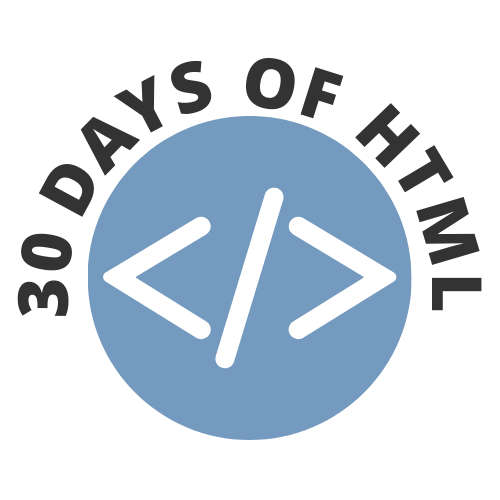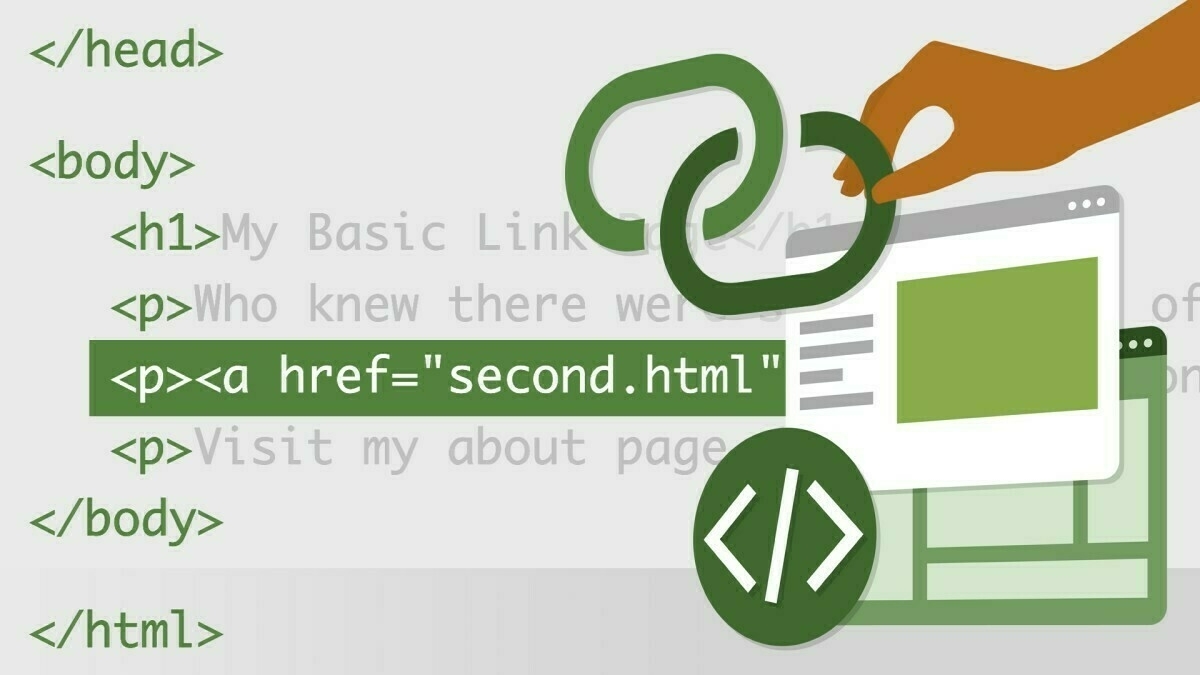2021 retrospective
Harvard Extension School
My time ended at Harvard on June 30. During the spring term, I taught my final courses, including:-
Modern & Mobile Web Design 2: Sass, CSS variables and calc, print stylesheets, advanced media queries, meaty final project (students built their own responsive design framework)
-
Intro to CMS: This popular WordPress project course had students building 6 sites during the term and planning 1 site, including e-commerce, custom fields, custom theming, and a final project site.
-
Designing Stories for the Web: Taught with Martha Nichols, a journalist, this course was about learning to write well for the web and getting your stories posted online in WordPress. So far as I’m aware, no one else is teaching a course like this one.
In addition to the teaching work, I took the educational video course (which was excellent) and finished my certificate in Learning Design and Technology. This was a series of 4 courses, including an intro to instructional design, adult learning theory, video editing, and a course in online course design.
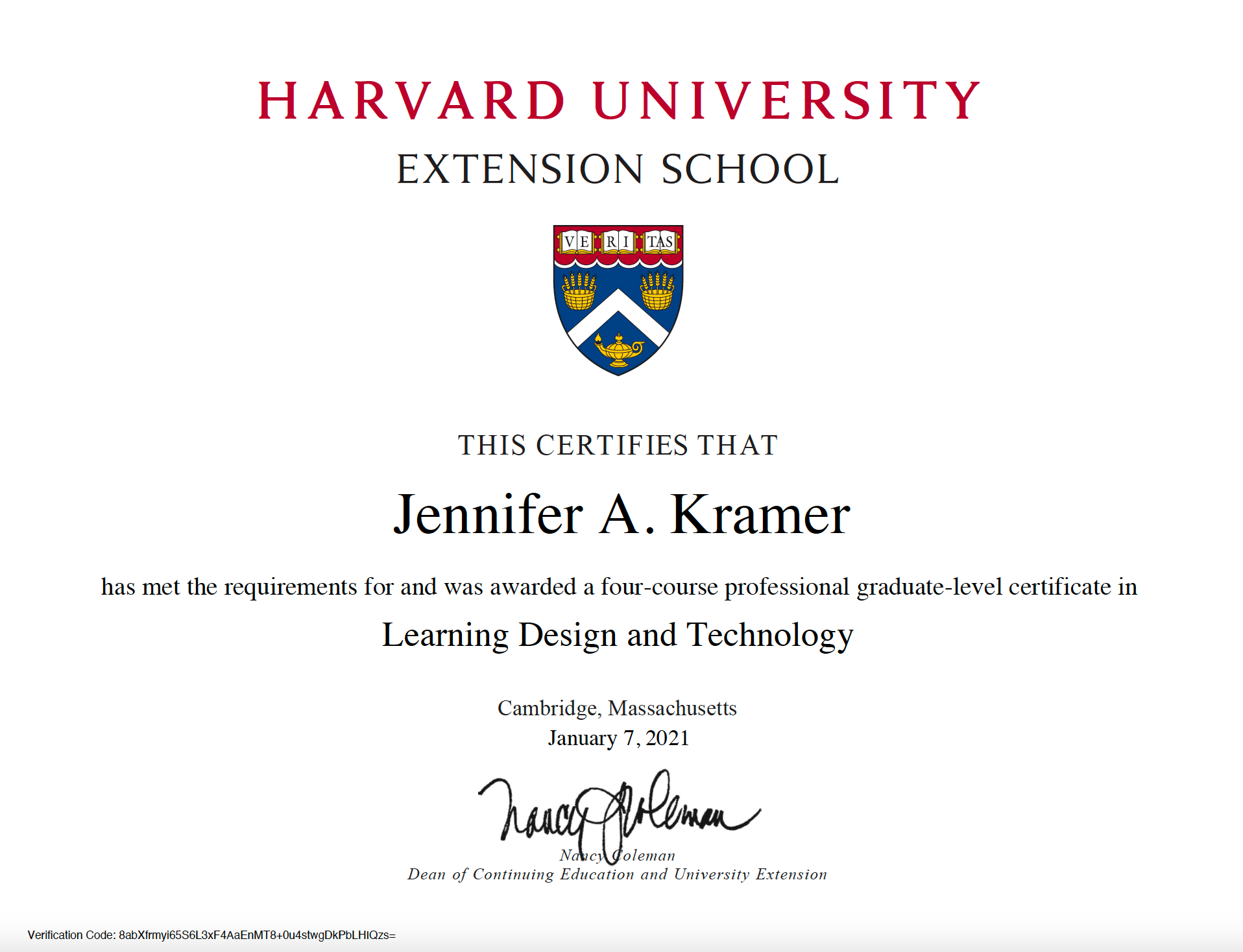
LinkedIn Learning
I've worked with LinkedIn Learning since 2008, when they were Lynda.com. Historically, I'd prep 2-3 courses over a period of 4-6 months, then travel to California to record them over a week or so. However, the pandemic changed everything. These days, I prep and record about one course per month, starting about the middle of 2020. Here's a list of all of the courses that were released in 2021:- CSS: Display, a short course devoted to a single CSS property.
- HTML & CSS: Linking. How much is there to say about links? A ton, actually – navbars, links, buttons, and all of the associated styling.
- Learning Editor X. Editor X is a web design tool from Wix, targeted at graphic designers who want to make sites without code. It fills a gap that Dreamweaver used to fill. Webflow is a direct competitor.
- Semantic HTML and CSS Code Challenges. A series of 12 challenges to practice semantic HTML and CSS coding, including Flexbox, Grid, and navbars.
- Joomla! 4 First Look. My first Joomla course in 5 years looks at the most recent Joomla 4 release, highlighting the latest features.
- Learning Wix. I first recorded this course in 2019. This is an update.
- HTML and CSS: Creating Navigation Bars. An in-depth course in making responsive navigation bars, including Flexbox layouts, reordering links, centering the logo, dropdowns, hamburger buttons, and other crazy tricks with HTML and CSS - no JavaScript required.
- No Code Solutions for Websites and Apps. This is an update from 2020. To the original 8 no-code technologies, I added another 11 technologies to give you an overview of the exploding no-code space in web design and development, automation, membership, and native apps.
- Learning Webflow, an update of the course I recorded just before the pandemic. This one covers the latest Webflow interface, building a site from scratch.
- No-Code Web Design Weekly. Formerly “Accidental Web Designer,” this course releases a short weekly video about what’s happening around the no-code space. It provides tips for content, marketing, and technology.
I’ve already recorded two courses for release next year, including a more in-depth Joomla 4 course, and an introduction to web design and development.
Here’s a still shot of the temporary dining room recording space I set up for the web design course.

Frontend Masters
Frontend Masters is much more about hard-core programming than it is about no-code or UX. I recorded two courses with them this year, with a third to record in March next year.- CSS Grid & Flexbox for Responsive Layouts, v2. I recorded this course originally in 2017. Finally this year, I updated this with the latest Flexbox and Grid technologies.
- Getting Started with CSS. This is a project course, building a portfolio using basic HTML and CSS. We use responsive design, CSS grid, Flexbox, and CSS variables to put the site together. It’s great practice for those who are wanting to strengthen their CSS skills.
Here’s a shot of me teaching at Frontend Masters in August, explaining something for the camera.

Other projects
This was the bulk of the work I did in 2021, but there was other work as well.Knowing that I was ending my relationship with Harvard, I signed up for an educational video course. At the same time, I coordinated with LinkedIn regarding appropriate equipment for configuring my studio space. I now have a dedicated room in my home for making video, including a teleprompter, DSLR camera, Yeti X mic, and a nice background for recording.

As a result, I started to dabble in making more YouTube videos and doing some live streaming sessions. They were all really fantastic to do. I’d like to do more, but as you can see above, I’ve been too busy doing other things to spend much time here… so far.
Other various “other” highlights:
- I’m serving as an advisor to 2U’s UX/UI Bootcamp program, talking with them about curriculum periodically.
- Erika Lee and I wrote #30DaysOfHTML and #15DaysOfCSS. These were free email series that were turned into ebooks. They were a ton of work but helped us build a substantial mailing list.
- Erika and I turned our reflection on #30DaysOfHTML into conference talks, speaking at both PSEWeb and at HighEdWeb with our talk “30 Days of HTML: Lessons Learned Presenting Training by Email.”
- Spoke at No Code Conf 2021, talking about planning no-code websites and apps. I gave away some awesome worksheets to walk you through the process.
Next year
Does the craziness end? Nope.- LinkedIn and I have outlined 8 courses for 2022, but that only takes us through August. 😉
- Frontend Masters and I have scheduled “HTML Semantics & CSS Selectors ” to record on March 15.
- I’m starting to work more with other software companies to create training specifically for them.
- I’ve also got my own training platform ready to build, with the first course likely to release early next year.
Keep watching! There will be much more teaching from me coming in 2022 in the realm of HTML, CSS, UX, and no-code technologies.