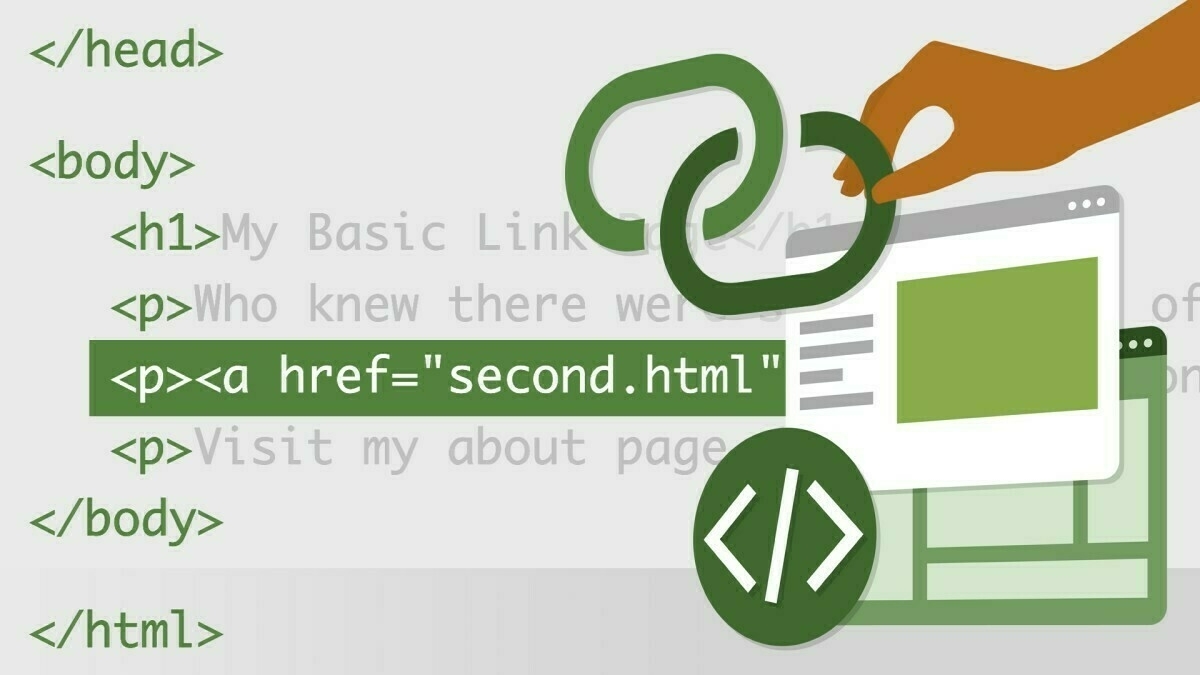
[HTML and CSS: Linking] (https://www.linkedin.com/learning/html-and-css-linking)
Hyperlinks are the foundation of the World Wide Web, but they come in many different flavors. Do you want to link to a specific point in a document? Make a phone call, or send an email? Link from images or dedicated navigation bars instead of text? In this course, instructor Jen Kramer gives you all the tools you need to make those tasks easy. Jen goes over basic links, linking to different files and resources, and linking from images, headers, text, and more. She shows you how you can style links and individual link states using CSS selectors, then goes into how you can make exceptions and create different styles. Jen covers the steps you should take to maintain links and redirect them when necessary.
When LinkedIn asked me to put together a course on links, I thought it was a ridiculous idea. How much could be said about links?
Then I started spelling out All The Things:
-
Linking to pages within your site and pages elsewhere on the internet, in new windows/tabs and the same window/tab.
-
Links to other things: PDFs and other documents, email addresses, phone numbers.
-
Links within the same document (back to top links, links to sections of the page).
-
Images as the item to click on to load a link, instead of text.
-
Image maps, in which one image contains more than one link.
-
The five states of a link for styling purposes: unvisited, visited, hover, active (once the link is clicked but before the page loads), and focus (when the link is selected but not yet clicked).
-
Navigation bars, horizontal and vertical.
-
Styling text links to look like buttons.
-
Checking for link rot.
-
Using a robots.txt file to control search engine movement in a site.
-
Redirects, both client-side (meta tag) and server-side (301, 302, etc).
Basically, there’s a whole universe of links, and this is the course that covers it all.