Today’s work took about 2 1/2 hours. Because the equipment was out of the box, we spent the time placing desks, chairs, camera, lights, and other materials. We also tested the video and audio.
The LinkedIn Learning team is based in Carpinteria, CA, while I’m in Boston. We’re separated by 3000 miles and 3 time zones. I moved the equipment and placed it and positioned it as they described. While setting this up, we had 3 cameras showing the scene. Two were the built-in webcams on the two computers (one mine, one theirs). The third camera was the DSLR itself, showing through the camera’s filming software.