Two approaches to teaching tech:
a. Teach the button-clicking in the tool
b. Teach problem-solving across tools
You need both to do well.
Obviously A is where the technology product thrives – these are the help files. This is also where lots of YouTube videos and commercial video (like LinkedIn Learning) tends to thrive. Teach me how to use this software, rather than teach me how to solve this problem.
A is also the technology bootcamps. Yes, they might teach JavaScript, but they’re really teaching copy/paste concepts. They are not thinking about big hairy problems and how to attack them.
B is much more difficult because it involves critical thinking, and sometimes your favorite tool isn’t the answer. This is of little interest to software manufacturers, because it’s rare that the software addresses a problem completely. (When it does, sometimes you’ll see this technique used.)
B tends to be where higher ed thrives. Without the economic necessity of talking about specific software packages, higher ed can talk about problems instead: how to think about problems, frameworks for addressing problems, identifying and evaluating potential solutions. Implementing those solutions tends to be assumed that you’ll learn on your own, at least at the graduate level. Some button-clicking courses happen at the undergrad level.
There’s very little B happening in the tech bootcamps. Bootcamps are more concerned that students know how to copy/paste JavaScript and debug. They aren’t concerned that students can think through a problem, identify a solution, and craft JavaScript to address it.
Some careers specialize in A, some in B. But you need both sides of this teaching to do well and to advance in your career.