The Box
It’s in Squarespace, Wix, Microblog, WordPress, Drupal, Joomla, Softr, Gumroad, Teachable, Thinkific, and countless others.
It’s usually located under Design, Theme, or Advanced.
It looks like this:
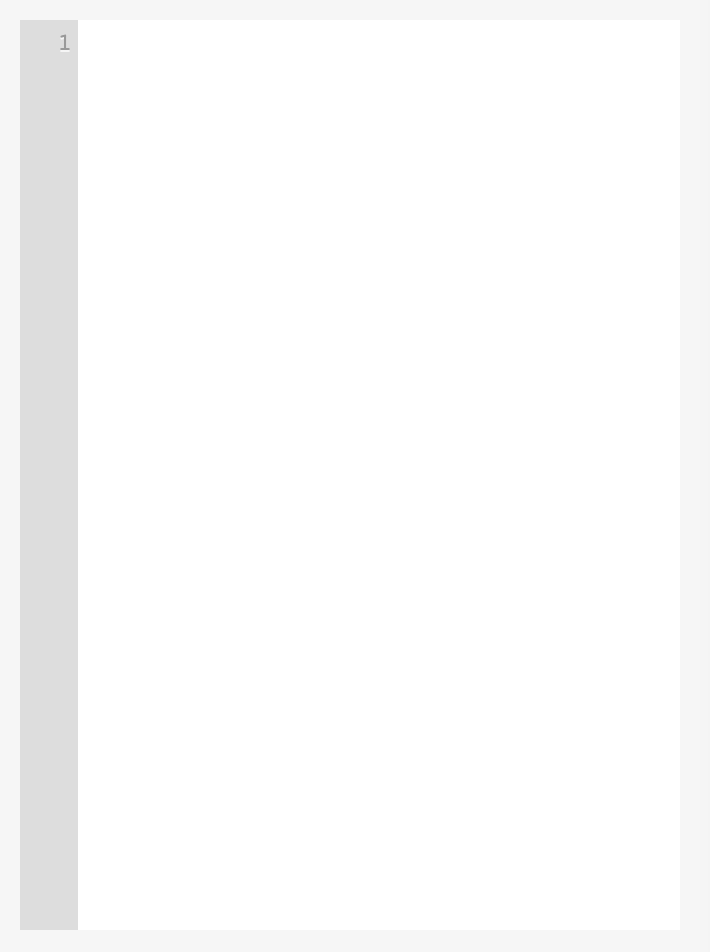
It’s The Box.
Into this box, one pastes CSS.
This implies that the website owner:
-
knows enough CSS to know what to do with this box
-
can form a CSS selector that “works” (i.e. specific enough to the problem but not overly specific)
-
knows enough CSS properties to spell out the styling that they want
-
understand the cascade enough to know how to make their style work when it doesn’t
Wow. So why is there so much code in no-code site builders?
True, you don’t have to use the box. But if you use no-code tools long enough, you’ll eventually find something that you’d like to tweak just a little bit relative to what you’re able to customize with the tools.
Where does one go to learn this CSS? The professional courses are all focused on layers of command-line tools, over-powered code editors, and Git repositories. None of these things help with The Box.
Furthermore, the browser’s devtools are pretty inpenetrable to those who don’t know HTML and CSS already.
In the short term, we must teach CSS to navigate The Box. (And let’s face it, many of today’s “full stack” coders aren’t able to navigate it, either.)
In the long term, we need to improve our interfaces in some way so The Box isn’t needed.
This is a big problem to solve that no one is talking about.